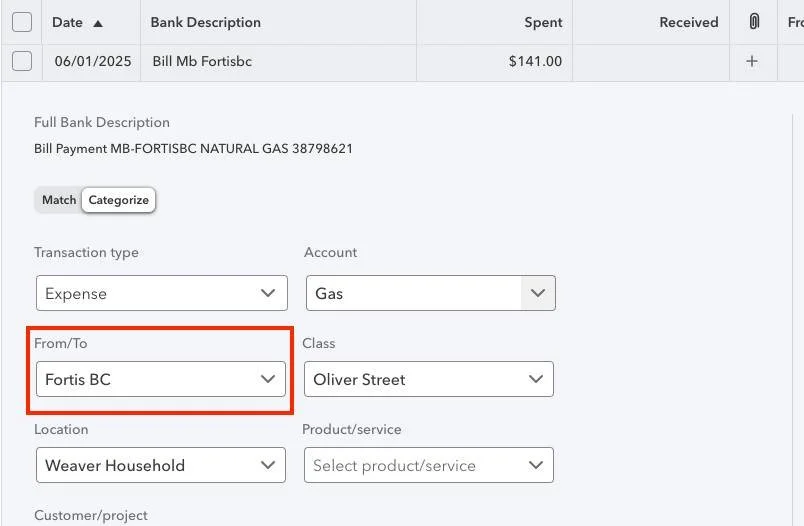Why You Should Always Add a Contact Name to Every Transaction in QuickBooks Online
When you’re entering transactions in QuickBooks Online, it can be tempting to skip the “Customer”, “Vendor”, or “From/To” field, especially for small expenses or simple transfers.
But here’s a simple bookkeeping tip that can make a big difference:
👉 Always add a contact name to every transaction.
It’s one of those small habits that’ll make your bookkeeping cleaner, smarter, and more useful long-term.
Here’s what adding contact names does for you
Creates a clear transaction history
You’ll always know exactly who you paid or who paid you. This makes it easy to track down old payments, invoices, or refunds later; no guesswork required.
Makes your reports meaningful
Reports like Sales by Customer or Expenses by Vendor are only as accurate as the data behind them. By including contact names, you can instantly see which customers bring in the most revenue or which vendors you spend the most with. Powerful insights for managing your business.
Improves bank feed matching
QuickBooks uses your contact names to automatically match downloaded bank transactions with your existing records. That means faster reconciliations and fewer errors.
Simplifies tax time (and audits!)
When everything is clearly labeled with who the transaction relates to, tax filing becomes smoother and audit requests become far less stressful.
A simple step that saves hours later
Adding contact names might take a few extra seconds now, but it can save you hours when reviewing your books, preparing taxes, or analyzing cash flow.
Clean data leads to better reports. And better reports lead to better business decisions.
Need a hand setting it up?
If you’re not sure how to add contact names or want to clean up your existing QuickBooks file, I’d be happy to walk you through it.
Keep your books organized today, so your business runs smoother tomorrow.